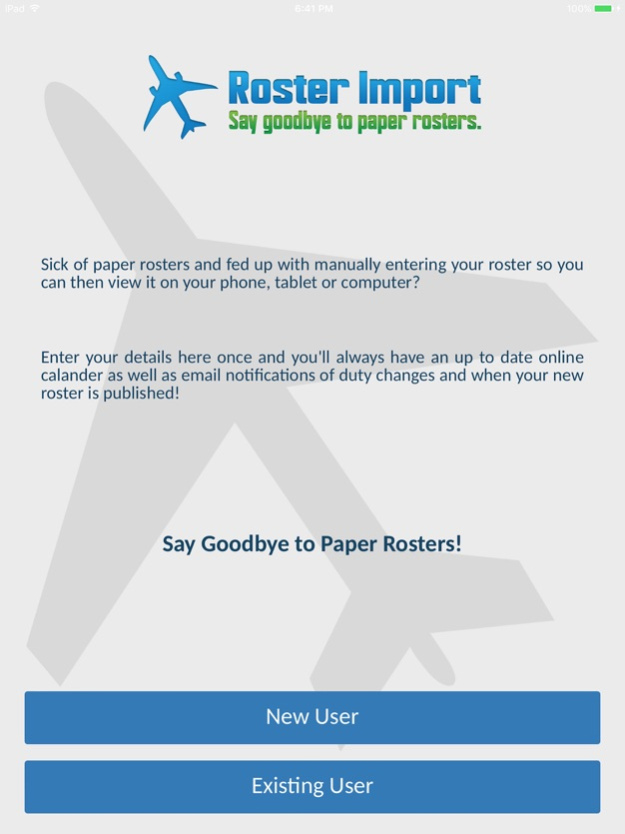Roster Import 3.2.22
Continue to app
Free Version
Publisher Description
Stay up-to-date with your crew roster and access it wherever you go. Never miss another work duty with RosterImport, the easy-to-use aviation app that gives flight crew and cabin crew their latest roster information at their fingertips.
Simply enter your details to generate your online calendar and display your roster on your iPhone or iPad. Get notifications of any duty changes or newly published rosters with our six-hourly auto-checks that also update your calendar so it’s always up to date. No more paper rosters!
Seamlessly integrate and synchronize your roster with Outlook, Google Calendar and ical. Track your routes, flights, destinations and distance travelled for each roster and share your statistics with friends on social media.
Key Features:
- Share your calendar with family and friends to make organizing events easier.
- Receive notifications and automatic calendar updates for any duty changes and newly published rosters.
- Export to other calendars, including Outlook, Google Calendar and ical.
- View and share your flight statistics for your current and next roster.
- Currently supports the following major and regional airlines using AIMS, ARMS, BlueOne, Sabre, Geneva, Webcis, Jeppesen, iFlight and Merlot –
• ABX Air
• Aerolineas Argentinas
• Air Alsie
• Air India
• Air India Express
• Air Malta
• Air Mauritius
• Air Nauru
• Air New Zealand
• Air Niugini
• Air Seychelles
• Air Tahiti Nui
• Air Transport International
• Air Asia
• AIS Airlines
• Alaska Airlines
• Allegiant Air
• Alliance Airlines
• American Airlines
• AmeriJet
• Arkia
• Atlantic Airways
• Atlas Air
• Avion Express
• Azul
• BA CityFlyer
• Bangkok Airways
• Batik Air
• British Airways
• Breeze Airways
• Cebu Pacific
• CHC Helicopter
• China Airlines
• Citilink
• CityJet
• Cobham
• Compass Airlines
• Copa Airlines
• Danish Air Transport
• Delta
• Endeavor Air
• Ethiopian Airlines
• Etihad Airways
• EuroAtlantic Airways
• EVA Air
• Fiji Airways
• FlyDubai
• FlyEgypt
• Flynas
• Garuda
• Hifly
• Himalaya Airlines
• HK Express
• Hong Kong Airlines
• Horizon Air
• Iberia Express
• Icelandair
• IndiGo
• Jazeera
• Jeju Air
• Jet2.com
• JetBlue
• Jetconnect
• Jetstar Pacific
• Jetstar Asia
• Jetstar Australia
• Kenya Airways
• KLM
• Kuwait Airways
• Lauda
• Liat
• Lion Air
• Malaysia
• Malindo Air
• Mesa Airlines
• National Jet Systems (NJS)
• Network Aviation
• NokScoot
• Norwegian Air Shuttle
• Omni Air
• Pakistan International Airlines
• PAL Express
• Peach
• Philippine Airlines
• Qantas
• QantasLink
• Qatar Amiri Flight
• Rex
• Royal Flying Doctor Service
• Royal Jet
• Royal Jordanian
• S7 Airlines
• SA-Airlink
• Salam Air
• SAS Ireland
• Saudi Aramco
• Saudia
• Scoot
• Sjöfartsverket
• Small Planet Airlines
• Smartwings
• Southwest Airlines
• SpiceJet
• SriLankan
• Star Air (Denmark)
• Super Air Jet
• Sunwing
• Swift Air (USA)
• Swiftair (Madrid)
• T'wayAir
• Tassili Airlines
• Thai Lion Air
• Transavia
• Tui Fly Nordic
• United Airlines
• VietJet Air
• Virgin Australia Regional Airlines
• Vistara
• VivaAerobus
• Volaris
• Vueling
• WestJet
• Wings Air
We are continually expanding our system to process other airline rosters, so if your airline is not on the list, please send us your roster for testing at support@rosterimport.com. We also welcome any suggestions or enquiries you may have.
Terms of use:
https://www.apple.com/legal/internet-services/itunes/dev/stdeula/
Privacy Policy:
https://rosterimport.com/privacy.asp
Jan 12, 2023
Version 3.2.22
Fixes for manual roster check issue for Air India users
About Roster Import
Roster Import is a free app for iOS published in the Office Suites & Tools list of apps, part of Business.
The company that develops Roster Import is Greg Meechan. The latest version released by its developer is 3.2.22.
To install Roster Import on your iOS device, just click the green Continue To App button above to start the installation process. The app is listed on our website since 2023-01-12 and was downloaded 6 times. We have already checked if the download link is safe, however for your own protection we recommend that you scan the downloaded app with your antivirus. Your antivirus may detect the Roster Import as malware if the download link is broken.
How to install Roster Import on your iOS device:
- Click on the Continue To App button on our website. This will redirect you to the App Store.
- Once the Roster Import is shown in the iTunes listing of your iOS device, you can start its download and installation. Tap on the GET button to the right of the app to start downloading it.
- If you are not logged-in the iOS appstore app, you'll be prompted for your your Apple ID and/or password.
- After Roster Import is downloaded, you'll see an INSTALL button to the right. Tap on it to start the actual installation of the iOS app.
- Once installation is finished you can tap on the OPEN button to start it. Its icon will also be added to your device home screen.